
Understanding Social Networks content modules Webgenie
Today, everyone uses social networks, be it professional or personal. Social networks have become important for any business, agency or even for yourself. They can increase your visibility on the web and your reputation. By using social networks, you show your commitment and you are listening to your customers.
Add links to your facebook pages, twitter ...
To add a link to your pages to your favorite social networks, you can use the module "link Networks" for icon with a small "f".
The module "link Networks" at the bottom of the range of modules. You will have to go down with the mouse wheel or the small scroll bar on the right of the palette.
Reminder to add a module, hover in the desired location and click the button "Add new item" that appears.
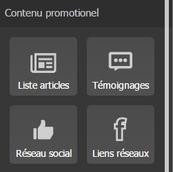
Configure links
Once you add the module, you have all the ions of different networks that appear. To uncheck the ones you're not present and configure the link of those where you are, click the "Social Networks link" button in the range of module options.
You no longer have to deselect the networks you are not present and provide your link in the others.
network links Options
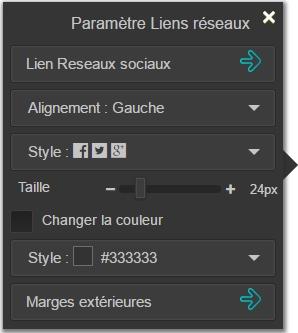
social networks link
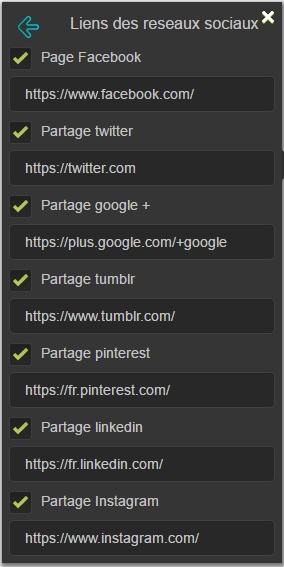
Allow users to share your pages
To allow users to share your pages on their newsfeed , you can use the "Social Networking" module for a small icon thumb up.

Tutorials on creating website
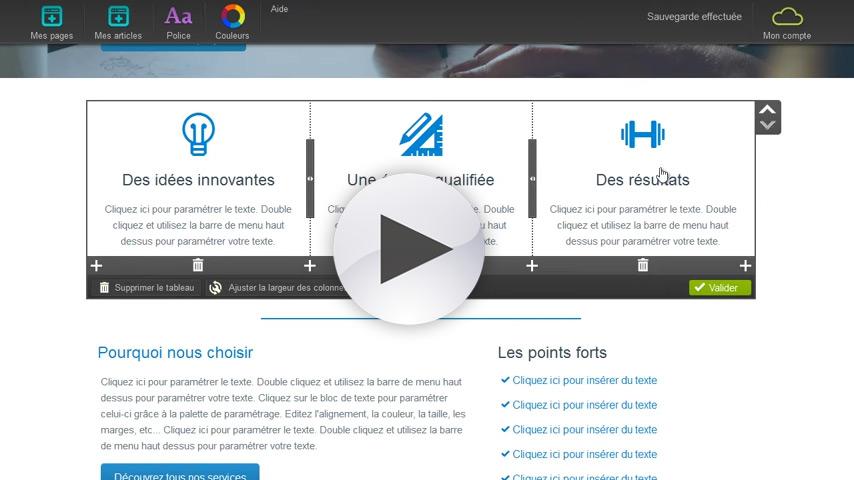
Presentation of our site creation tool
Published on 30/11/-0001
Discover all the advantages of our site creation tools. In this tutorial, we will give you a synthesized overview of the features of our online tools. Here you will discover how to use content elements, tables, lines, etc ... Enjoy&# 39; a hundred websites themes adapted to your...

Understanding Social Networks content modules
Published on 30/11/-0001
Today&# 39; hui, everyone uses social networks, be it professional or personal. Social networks have become important for any business, agency or even for yourself. They can increase your visibility on the web and your reputation. By using social networks, you show your commitment...
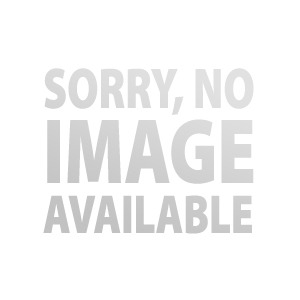
How to set up an email box Webgenie on gmail
Published on 30/11/-0001
3 2 - Log into your gmail account
All rights reserved Webgenie 2019
