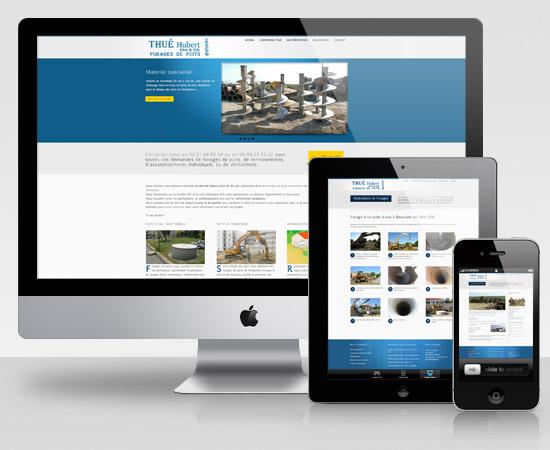How to use the lines in my website
The lines define a space with tables and content. You can adjust the lines by clicking the cog icon to the right of the screen. Set the margins, your background image, filters, etc ...
Watch other tutorials

Create a site that suits you!
Enjoy a hundred website themes adapted to your area to make your site. Whether you are a professional, individual, student, blogger ... Choose a theme that suits you and customize your website changing colors, text, images, videos ... All our themes are created by industry. Whatever your industry, find the website templates in the image of your business.
All rights reserved Webgenie 2019