our tutorials
All our tutorials on creating websites
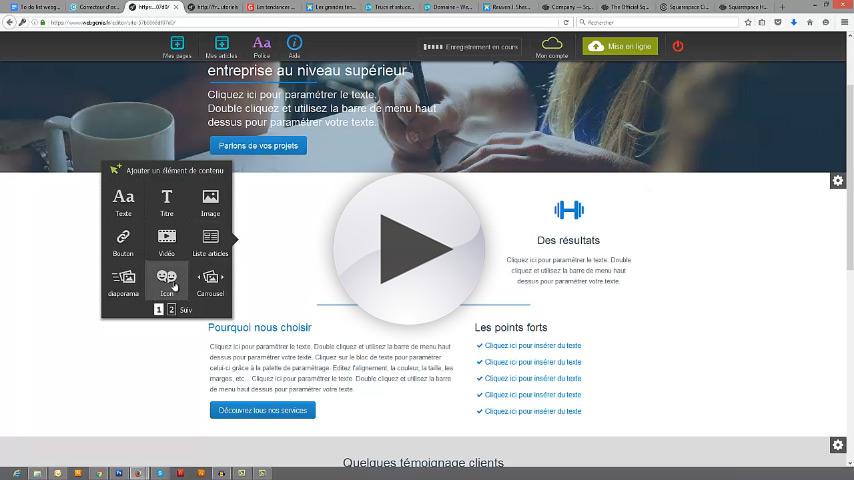
How to add content
Published on 30/11/-0001
In this video you will learn how to add content to your site. Choose from a wide selection of content: titles, text, images, forms, slide show, etc. Set your content in a few clicks with the palette of&# 39; option. With pre-filled themes, create a website with relevant content and save time. Enjoy&# 39; a hundred websites themes adapted to your area to make your site. Whether you are professional, special, student, blogger ... Choose a theme that suits you and customize your website changing...
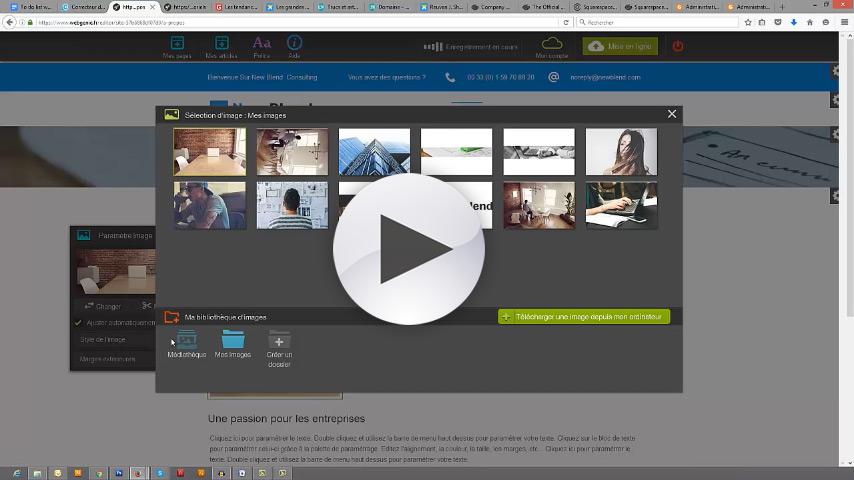
How to use the image library
Published on 30/11/-0001
Thanks to the library&# 39; images, choose from over 3,000 royalty-free images. To access the library, simply click a content item containing an image. You will then be redirected to a window where you can select an image from the library or upload an image from your computer. The library also includes a tool&# 39; s Edition&# 39; images. Enjoy&# 39; a hundred websites themes adapted to your area to make your site. Whether you are professional, special, student, blogger ... Choose a theme...
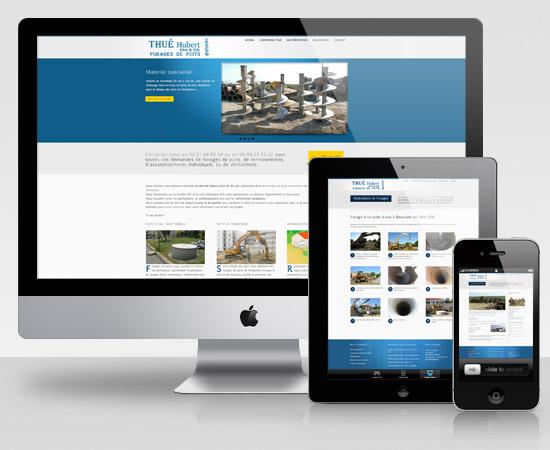
The basics of creating sites with Webgenie
Published on 30/11/-0001
Your website is made up of lines. The lines can cut your site in parts. The first line (line 1) is common to all your pages. In this line, usually found there the logo and menu. The other lines are specific to the current page. We therefore need the content of the page in rows 2 and 3. Options can be changed to&# 39; a line through the top wheel to the right of it. The main options&# 39; a line are: - Change the&# 39; background image of the line (see line 2) - Add margins at the top and...

How to make a blog/ actuality wire Webgenie?
Published on 30/11/-0001
Create a blog or a thread&# 39; news is very beneficial for SEO. Indeed, the blog helps make the site alive. It is important for search engines as new content is posted regularly. We suggest to post to your blog at least two articles per week to be more visible on the net. To create an article, click on the "My products" on the top left. Click "Add a product" and fill in the required fields. You will then be redirected to the&# 39; s Edition&# 39; section. You can also create categories...

Understanding Social Networks content modules
Published on 30/11/-0001
Today&# 39; hui, everyone uses social networks, be it professional or personal. Social networks have become important for any business, agency or even for yourself. They can increase your visibility on the web and your reputation. By using social networks, you show your commitment and you are in&# 39; listen to your customers. To add a link to your pages to your favorite social networks, you can use the "link Networks" module icon for a small "f". The module "link Networks" at the bottom...

Configure OVH domain
Published on 30/11/-0001
You buy your domain name to OVH? Point your domain name easily on your site Webgenie. 1 - Login to your account OVH: https://www.ovhtelecom.fr/manager/ 2 - Click on "Web" in the top menu 3 - Click on the field to set Click on "DNS Zone" in order to properly configure your domain name. NOTE: Any changes in your DNS zone can take up&# 39; to 24 hours before&# 39; to be functional.
All rights reserved Webgenie 2019
